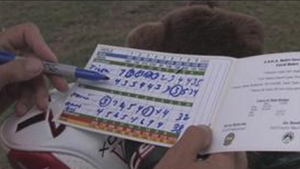by Cevin Doppmann | Oct 12, 2023 | Managing a Golf League
Introduction
Golf has long been regarded as a sport that combines relaxation and competition, offering players the chance to enjoy the great outdoors while challenging their skills on the greens. However, not everyone has the time or opportunity to visit a traditional golf course regularly, especially in the winter when courses are shut down in many parts of the world. That’s where golf simulator leagues come into play, offering an exciting and accessible way to enjoy the sport. In this article, we’ll delve into the reasons why golf simulator leagues are so much fun.
Accessibility and Convenience
One of the most compelling reasons golf simulator leagues have gained immense popularity is their accessibility and convenience. These leagues enable golf enthusiasts to play regardless of weather conditions or the availability of a nearby golf course. All you need is a simulator setup, which can be found in various facilities, golf clubs, or even your own home.
The accessibility of golf simulators eliminates the need for extensive travel, tee time reservations, and the hassle of transporting your clubs. You can play a round of golf whenever you want, making it a perfect option for those with busy schedules.
Social Interaction
While golf is often perceived as a solitary sport, golf simulator leagues offer a unique opportunity for social interaction. These leagues allow friends, family, or colleagues to come together for an enjoyable and competitive experience. You can organize team events, league nights, or casual get-togethers with ease.
Simulator leagues foster a sense of camaraderie, as players can chat, share tips, and encourage one another throughout the game. Whether you’re a seasoned pro or a beginner, the social aspect of golf simulator leagues makes the game all the more enjoyable. And if your an administrator of a golf simulator league and need help managing your league you should check out www.ezgolfleague.com to take care of all of your league management needs.
A Variety of Courses
One of the most exciting aspects of golf simulator leagues is the ability to play on an array of renowned golf courses from around the world. You can tackle iconic courses like St. Andrews, Pebble Beach, or Augusta National without leaving your hometown. This variety adds an element of excitement and adventure to the game, as you’re not limited to the same local course.
Furthermore, these simulators accurately recreate the intricacies and challenges of the courses, from undulating greens to punishing bunkers. This allows players to test their skills and adapt to different playing conditions.
Competitive Edge
Golf simulator leagues offer a highly competitive environment for players of all skill levels. You can compete with others, measure your progress, and strive for improvement in a friendly, yet competitive setting. This element of competition is a major driving force behind the popularity of these leagues.
Many golf simulator leagues have scoring systems, leaderboards, and handicaps to ensure fair play, making it a fun and engaging experience for everyone involved. Whether you’re aiming to beat your own personal record or striving for a league championship, there’s always a challenge to be met.
Enhanced Learning Experience
Golf simulator leagues can also be a valuable learning tool. They provide instant feedback on your swings, club choices, and shot accuracy. The ability to review and analyze your performance can help you identify areas for improvement. Many simulators come with coaching and practice modes to refine your skills.
Incorporating the learning aspect into a fun, social setting makes the game all the more enjoyable and can lead to substantial skill development for players of all levels.
Conclusion
Golf simulator leagues have transformed the way we experience and enjoy the sport of golf. Their accessibility, social aspects, the ability to play on various courses, competitive nature, and the opportunity to learn and improve make them a thrilling and fun alternative to traditional golf. Whether you’re an avid golfer or new to the game, golf simulator leagues provide an engaging and enjoyable way to swing into action without leaving your comfort zone. So, gather your friends, step up to the virtual tee, and prepare for an unforgettable golfing adventure.

by Cevin Doppmann | Aug 15, 2023 | Managing a Golf League
Golf is a game that demands precision, patience, and skill, and there’s one moment that every golfer dreams of – making a hole-in-one. Often referred to as the “ace,” it’s the ultimate display of golfing excellence, where a golfer sinks the ball in one shot from the tee into the cup. The rarity and thrill of this achievement make it the stuff of legends. Let’s delve into the art and science of making a hole-in-one in golf.
The Perfect Shot:
- Selecting the Right Club: Choosing the appropriate club for the hole is crucial. Factors like the distance, wind, and the layout of the hole will influence this decision.
- Understanding the Greens: A deep understanding of the greens is vital. This includes reading the slope, grain, and understanding how the ball is likely to react when it lands. It’s not just about hitting the ball; it’s about knowing where it will end up.
- Grip and Stance: Ensuring a firm yet relaxed grip on the club and a solid, balanced stance will increase your chances of hitting the ball cleanly and accurately.
- Visualizing the Shot: Before you swing, mentally picture the ball’s trajectory, its path to the hole, and how it will roll once it lands. Visualization can help you focus and execute your shot with greater precision.
The Element of Luck:
As much as golf is about skill and technique, there’s an undeniable element of luck in making a hole-in-one. You could execute a perfect shot, but a slight gust of wind or a fortunate bounce off a bunker could be the difference between success and near-miss.
Celebrating the Ace:
When you successfully make a hole-in-one, the feeling is indescribable. The sense of achievement and joy is not just about the rarity of the feat but also the appreciation of a near-perfect shot. It’s a moment of glory that golfers cherish for a lifetime.
Etiquette and Tradition:
In golf, it’s customary for the golfer who scores a hole-in-one to buy drinks or provide a token prize for fellow players. This tradition celebrates the golfer’s accomplishment and adds a sense of camaraderie to the game.
The Record-Breakers:
Some golfers are fortunate enough to achieve multiple hole-in-ones in their lifetime, while others make it a one-time experience. The Guinness World Record for the most holes-in-one by an individual is a staggering 59, held by Mancil Davis, a golfer from the United States. However, the most remarkable feat is undoubtedly Kim Jong-Il’s claim of 11 hole-in-ones in a single round. Though there are skeptics regarding the accuracy of this claim, it only adds to the mystique of this remarkable golfing achievement.
In Conclusion:
A hole-in-one is a golfing pinnacle that combines skill, luck, and the perfect blend of technique and timing. It’s an extraordinary moment in the sport that golfers all over the world strive for. Regardless of whether you’ve achieved one or not, the pursuit of this elusive ace is what keeps golfers returning to the course, always hopeful that the next shot could be the one to make history.

by Cevin Doppmann | Mar 12, 2023 | Managing a Golf League
Running a golf league can be a lot of work, especially if you aren’t using golf league software. From tournament scheduling to payouts to overall standings, there’s a lot to keep track of. To stay organized, you could be looking for a faster, easier way to stay on top of everything.
With innovative new technology that guides you through managing a golf league, you can stay efficient and spend more time on the things you want to. In this article, we’ll look at how you can use and benefit from golf league software.
What Is It?
Technology that allows you to effortlessly manage your golf league, usually via an app. Instead of manually having to keep track of your league, this software lets you automate dozens of processes, such as scoring, payouts, scheduling, handicaps, league dues and more.
It will usually come preloaded with thousands of golf courses that you can plug your league into for fast and easy customization. If your league is playing a specific game such as a scramble, stroke play or match play, you can plug this into the software template as well and easily keep score of rounds.
Uses
One of the real draws of golf league software is that you can use it in so many different ways. With one download, you can take advantage of a variety of uses that makes management far easier.
Determine Course Handicaps
Figuring out course handicaps can be tedious and time-consuming work. With software, you can quickly determine course handicaps for all the golfers in your league.
Keep Track of Scoring
Tracking scoring becomes infinitely more efficient with golf league software. League managers or golfers can input their scores throughout the round on a digital scoreboard, which then provides live updates to the rest of the league. All they have to do is check their phone to see where they stand.
You can also keep track of standings and scoring throughout the entire league season. When it’s time to crown a winner, you can quickly go back into your digital scorecard, tally up points and be confident in the champion.
Stay On Top of Payouts
Juggling all the different payments can be another source of stress for league managers. Golf league software has a solution for that, too. Golfers can link a credit or debit card to the app and pay their dues at their own convenience.
On the flip side, league managers can also hand out payouts through the software. Everyone can quickly and easily get their money without a hassle.
Customize By Game Type
One of the great things about golf is that there are so many variations to choose from. You can mix and match games, add your own twists and even include side bets. Unfortunately for a league manager, all of these different game styles can cause some headaches.
But with golf league software, you can simply plug your league into the game you’re playing, Scoring will automatically follow that format. Here are some common golf games that often come included with golf league software:
- Individual Stroke Play
- Scramble
- Team Play Best Ball
- Team Stroke Play
- Team Match Play
Just choose your gameplay and sit back while the scoring system does its thing.
Build Out Multiple Flights With Customized Payouts
Complicated divisions and skill levels become much easier with golf league software. You can create various flights for your tournament with customized payouts so that everyone knows where they stand and what they’re playing for.
The Benefits
Since golf league software is still relatively new, many people still don’t truly understand all the advantages it offers. We’ve put together some of the best benefits here so that you can see its full potential.
Gain Convenience and Improve Efficiency with Automation
As a league manager, time is one of your most valuable resources. There is only so much you can do while keeping track of a complicated set of scores, handicaps and calculations during the course of the season. Golf league software reduces a lot of that stress, automating many of those processes and letting you calculate with the simple press of a button.
It’s the convenient, modern solution to managing your golf league. With software guiding you the whole way, you can gain more control of your tournaments and take advantage of the time you’ll have at your disposal, allowing you to focus on the tasks that truly matter to you.
Promote Competition with Live Updates
One of the most exciting parts about watching a golf tournament on TV is following along on the live scoreboard. You can see players falling in and out of first and climbing their way to the top of the leaderboard.
Golf league software allows players in your own tournament to do this. The digital scorecard will keep live scores posted and updated whenever you see fit, allowing everyone in the league to follow along and keep track of where everyone’s at.
Not only does this keep everything more organized, but it also adds so much to the league itself. Seeing live updates notches up the intensity and inspires competition among everyone involved.
Use Continuous Tracking to Easily Total Up League Points
You can keep easily keep track of points and standings throughout an entire season with golf league software. Instead of digging back into the archives to find scorecards, you’ll have everything you need with a click on your phone.
Offer Transparency for Payments and Scoring
While it may be rare, controversies and questioning can arise in golf leagues. When money is involved, tempers always run the risk of running high. Golf league software can alleviate a lot of those issues.
Since everyone sees the live scoreboard and standings throughout the course of a whole season, the entire process becomes transparent. The evidence is laid out for everyone to see, which can stop an argument short in its tracks.
The same goes for payments — your software can show who has paid who, which develops a kind of log where you can easily see transactions throughout the league. The more transparency there is in a golf league, the better it usually is.
Quickly Customize Play Using Preloaded Courses and Games
Golf might seem simple at first glance, but its scoring system and a plethora of games can actually make it quite complicated — especially when you start to factor in things such as handicaps and slope rating.
Golf league software comes preloaded with golf games and courses so that you can customize your tournament and league exactly how you see fit.
Is It Right For You?
Whether you’re a golf league administrator, manager or golfer, you could still be wondering if golf league software is right for you. The truth is, anyone who is involved in a golf league can benefit from the software.
It offers convenience, efficiency and transparency, which helps everyone involved and helps you focus on the thing that matters — like having fun out on the course.
Contact EZGL for Efficient Software Solutions
Looking for the right software for your golf league? EZ Golf League offers efficient software solutions, allowing you to effortlessly manage your golf league with a simple mobile app. With the app, you’ll have the ability to:
- Pay League & Tournament Fees
- Input Scores on the Course
- Create a Live Leaderboard
- Follow Live Updates and Alerts
You can even display results in real time by pairing the EZ Golf League App with Apple TV. EZ Golf League provides a variety of automation to help you calculate scoring, keep track of payments and create flights for your tournaments.
Our software comes preloaded with thousands of golf courses and game types, allowing you to customize your league exactly as you want.
Check out EZ Golf League plans to see which option would be right for you. If you have any questions, don’t hesitate to reach out to our expert team. Contact us today!

by ezgolfer_admin | Apr 23, 2020 | Golf Tips, Managing a Golf League
During this time of economic uncertainty and social isolation due to COVID-19, we know that many of our golfers would love to be out on the golf course as a way of reconnecting with the game they love, releasing stress, and getting a bit of social interaction. But is it safe to golf during COVID-19 and coronavirus? Is it even possible? Many states have closed golf courses as non-essential businesses, but others have not. Even where there is a statewide order to close golf courses, local ordinances may well override it, and allow courses in a locale to open. Or, where there is no statewide order, many courses are closed anyway, out of an abundance of caution for their employees and customers. So the only surefire way to know if your course is open is to call them.
If you are lucky enough to live near an operating golf course during the COVID-19 lockdown, how can you keep yourself safe? Of course, the safest path is to not leave your house. Next best would be to golf only with those people you are already isolating with. (Ask your spouse if they want a round!) But if you feel you need the psychological release (which helps your immune systems), golf is a good activity for being able to effectively maintain social distance. There are wide open spaces, so we encourage increasing social distance to greater than 6 feet, for extra caution.
Pay attention to situations where you would ordinarily come into contact with objects that others handle. No passing of tees, balls or clubs. Leave the flag in the hole. Bring hand sanitizer with you and use it every few holes. Wear gloves. Don’t use golf carts. You wanted the exercise anyway.
Also pay attention to areas where you may inadvertently violate your social distance, such as when teeing off or putting. Of course, riding more than one person in a golf cart (which you shouldn’t be doing anyway) would clearly violate social distance. And needless to say, avoid the clubhouse and, sadly, the 19th hole.
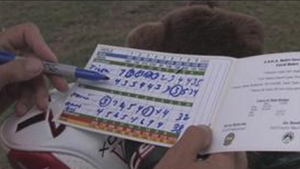
If you are playing in a golf league – or even having a social stress relieving game – one often overlooked place of risk is in the scorecard. If you are still using paper scorecards, then passing those back and forth, and to whoever is entering your scores, that is a risk that no one needs to be taking. Coronavirus can live for quite a long time on paper, and so eliminating that vector of transmission is good for everyone.
Of course, we recommend our golf league software as the best golf league management software to address this (of course, we are biased, but our users agree!). Using golf league software will not only protect your league members and administrators from the risk of passing coronavirus via outdated paper scorecards, but also brings all sorts of other benefits to your league, such as live realtime leaderboard updates, and the all-so-interesting automated calculation and allocation of prizes. How long is it taking you to figure out skins outcomes? Our software does it with the click of a button.
So in short, if you are lucky enough to have an option to play golf at the moment, and want to take advantage of it while still staying safe – these simple guidelines can help. Keep your distance, sanitize, don’t share anything – including old fashioned paper scorecards. Stay safe and happy golfing!

by Matt Solomon | Jun 5, 2019 | Managing a Golf League
Peaceful silence, pierced only by the soft murmuring of the wind. A gently-rippling pond, dark and inscrutable in the summer sunlight. And acre after acre of expansive grounds, exquisitely manicured and plush as velvet. When it comes to the pleasures of life, golf must rank up there with quality automobiles and morning espressos with the spouse. The sport is like an addiction – the more golf you play, the more of it you crave. As your stroke grows more accurate and your handicap improves, you may find yourself taking entire afternoons off work in favor of corralling your associates into “networking” on the golf course. It’s official: Golf has become your new obsession. But how can you ensure that you have the time and fellowship to regularly enjoy a game of guilt-free golf? Easy – do as countless people have done before you and explore the option of creating a golf league. At its core, a golf league is a group of golfers who get together on a regular basis to play against each other. With a golf league, you can create amateur or professional golf tournaments, or simply keep a running tally of everyone’s handicaps for some informal rivalry.
Golf leagues often play on the same schedule every week, although individual games can be arranged to fit around different people’s commitments. Leagues consist of an unlimited number of golfers, from 2 or 3 to over 100. Golfers can range from high school students to established professional golfers. They may choose to play as one large group or in smaller, more intimate circles, depending on who wants to connect with whom. Various golf courses have different time slots available at different price points. It is the job of the golf league manager to coordinate games and tournaments according to the needs and preferences of league members. Some golf courses offer special deals on greens fees or food and drink to golf leagues as part of their efforts to court repeat business. You’ll need to check your area for golf leagues that are
located near you. The goal of a golf league is to rank its members according to handicap in a friendly competition, and sometimes within the context of tournament play. One of the golf league manager’s most important jobs is to ensure that everybody gets a chance to play, and that people get an opportunity to play with all of the others in the league. The manager sets the framework for the season’s games, including: Scoring rules Roster of players League format Membership dues collection Set length (in weeks) Golf leagues offer the chance to improve your game and the perfect opportunity to network with colleagues, chat up your bosses, or spend time with friends and acquaintances. By making time for regular games, you can advance your career and cultivate your physical and mental health as well. There’s no doubt about it: Creating a golf league is a smart move for anyone who’s interested in getting the most out of their love of golf. Wondering how to get started with a golf league? Managing a golf league can be an exhaustive undertaking, and many golfers don’t have the time to attempt it on top of all of their personal and professional responsibilities. For people who have regular golfing partners and a love of the sport, but lack the time and energy to organize a league by hand, the option of saving time by using software to manage golf league exists. Golf league management software consists of a SaaS (software as a service) application that allows for the efficient handling of golf league logistics such as scheduling, location, player roster and league format. Using just a few quick clicks, you can organize multi-game tournaments or register new league members with zero hassle. With the right software, managing a golf league can be fast, easy and cost-effective. While there are several golf league management apps on the market right now, you might want to give EZ Golf League a try. For ease of use and affordability, EZ Golf League offers tremendous value to golfers who are interested in creating a golf league. With simple golf software setup instructions and a user-friendly interface, this app is a low-cost, low-stress way to learn how to get started with a golf league. Why go with golf league management software? Frankly, using such software can make the difference between being able to participate in a golf league and having to disband it. Before golf league management apps, golf league organizers had to wrestle with endless phone calls, personal checks, and sheaves of spreadsheets and registration forms. Being a golf league administrator was a part-time job in and of itself, one that many white-collar professionals couldn’t make time for. With EZ Golf League, the job of organizing complicated games and tournaments is done by software, allowing golf league managers to focus on other areas of their lives and leave the grunt work of golf league management to an algorithm. EZ Golf League manages nearly every aspect of golf league play, including: Choosing the right golf course Signing league members up for games or tournaments Collecting league and tournament dues Setting a date for games Notifying league members of game dates Setting details of game type, tee times and flight details Selecting holes for play Creating payouts Using EZ Golf League is straightforward and easy. The clear, no-frills interface offers clean functionality and efficient online tools for managing your league. The sign-up process for creating your league is quick and simple, and the app offers the option of adjusting your home course or league membership roster with no trouble. What are EZ Golf League’s main functions? For one thing, the app allows you to develop a membership roster efficiently and easily. Normally, it can be a challenge to get the word out about the formation of your new league. With EZ Golf League, a couple of options exist to promote your league, both of which can be automated through EZ Golf League. These include posting league openings under each golf course account and inviting colleagues, friends and clients to join your league by sending automated e-mails. Another key function of EZ Golf League is its ability to efficiently and quickly customize all aspects of your golf league. These features include: Number of league members League format (singles, doubles, teams, tournament) Scoring format Rules and regulations Scheduling Game types (team play best ball, team stroke play, individual stroke play, scramble) Membership dues collection With EZ Golf League, it’s no longer necessary to import your scorecards into your league rankings manually after every game. Instead, you can enter your scores into the mobile app in real-time during your event. Customized digital scorecards are available on EZ Golf League for hundreds of golf courses nationwide. The app sends live mobile alerts letting golfers keep track of their competition in real-time. With automated scorecards, league members can access tournament and league standings instantly. This feature can be useful to golfers during games as they assess their rankings and make split-second decisions about strategy. League rankings and tournament results, including member handicaps, are automatically calculated and made available through the app at the close of every game day. In addition, EZ Golf League tallies up league payouts and awards prizes to winners within seconds. With the help of EZ Golf League, saving time by using software to manage golf league is an airtight strategy for managing a golf league. Ready to get started with EZ Golf League? Follow these simple EZ Golf League golf software setup instructions for an easy approach to setting up your new golf league. The following guide is a step-by-step reference tool for creating every aspect of your new league. Use it and The first step in using EZ Golf League is downloading the app on your computer or mobile device. To access EZ Golf League on your laptop or desktop: 1. Visit the EZ Golf League website at https://ezgolfleague.com. 2. Click the “PLANS” tab at the top center of the page. 3. On the next screen, choose the type of league arrangement that best fits your needs. You can select from four options: –>A free trial membership, with a cost of $0 per league member. This option offers you the chance to create up to two tournaments involving up to 50 players. –>An option to pay for a single tournament, at a cost of $1 per player for up to 50 golfers. –>A standard membership, at a monthly cost of $10 per golfer. This membership allows you to manage an unlimited number of tournaments or games with an unlimited number of golfers. It also affords you dedicated support from a help desk team. –>A Managed Leagues membership, costing $20 per golfer per month. For this price, you get all of the features included in the other memberships, plus a virtual league administrator who is personally dedicated to managing your league. This membership is for golf leagues who don’t want to deal with the minor administrative tasks associated with managing EZ Golf League. 4. Click the blue “SIGN UP” button underneath your selected membership option. A screen will come up entitled “Your Basic Details.” On this screen, you will input information relevant to your status as league administrator, including your e-mail address, first and last name, phone number, and time zone. You will also choose a password and agree to the terms and conditions of service. 5. When you have finished with this screen, click the white “Create User” button at the bottom of the screen. Your account will automatically be set up. 6. On the next screen, you will have the option to create a new league or join an existing one. –>To join an existing league, select from the list of golf courses underneath the “Join an Existing League” subheading. Leagues are listed by name and location. If you want to learn more about a league, click the yellow “Learn More” button at the right of the screen. –>To create a new league, click the white “Create a New League” button under “Create A New Golf League.” 7. After clicking the “Create a New League” button, the “Basic Details” screen will come up. On this screen, you will input basic information about your league, such as the league name, a description of your league, your location, contact info for the league, the start of your season, league type, the number of league members, and any further comments you might want to note. Click the white “Create League” button at the bottom of the screen when you’re done. 8. On the “Invite Golfers” screen, you can invite people to join your league by sending them automated e-mail invitations. To send an invitation, type the person’s e-mail address into the “Golfers to invite” box, one per line. Each person will receive an e-mail invite to create an account with EZ Golf League and join your league. You can also choose to click the white “Skip Golfer Invite” button on the right of the screen if you don’t want to invite any people to your league at the moment. 9. A screen will come up that reads “Setup is Complete.” On this screen, there are two instructional videos available for viewing: one for golf league managers, and one for league members. Feel free to watch one or both. When done, click the white “Manage My League” button on the right of the screen. 10. This will take you to the user Dashboard. On this dashboard, you can manage your Tournaments, Reports, Leagues, Notifications, Payments, or User Accounts, or create a new tournament. To see existing tournaments that your league has scheduled, click “Tournaments.” 11. To see reports on your league’s standings, rankings, or any other statistics, click “Report.” 12. To see information on the leagues that you currently belong to, click “Leagues.” A screen will come up with a list of your leagues, along with the number of general members and active members, along with the date the league was added to your database and an “Actions” drop-down box. By clicking on the “Details” button underneath the drop-down box, you can: Manage Golfers Manage Seasons Update Handicaps from GHIN Re-Calculate League Standings 13. To create a notification for your league members, click “Notifications.” On the screen that comes up, click “Create Notification.” The resulting “Notification Details” page will allow you to create a custom notification to send to selected league members or tournament players. On this page, you can: Format the basic details of the notification, including the title, body text, and date and delivery date. Specify whether you want the notification to go to all league members or specific tournament members. When finished, click the white “Save Notification” button on the bottom of the page. 15. Under the “User Accounts” tab, you can access all user accounts or invite a new golfer to join your league. By clicking “All User Accounts,” you can access a list of all users registered under your league/s by name, join date, and GHIN-updated status. You can also create new users by clicking the yellow “Create User” button on the right side of the page. By clicking “Invite Golfer,” you can access a screen where you can input basic details about the member, including e-mail address, first and last names, and leagues you’d like the person to join. Optional fields include street address, phone number, and GHIN System Number. When done, click the white “Send Invite” button at the bottom of the page. 16. If you want to start a new tournament, click the yellow “Create Tournament” button in the middle left of the Dashboard screen. A new tournament Dashboard screen will come up, with a series of “Manage Your Tournament” tabs along the top. 17. Under the “Basic Details” tab, you can input the basic details about your tournament under the “Basic Details” subheading, which include the league playing, the name of the tournament, and a box to check which will allow golfers to pay with a credit card. You can also set the opening and closing dates for registration, and the maximum amount of registrations possible, as well as whether or not players can see tee times when they register. If you’re using EZ Golf League to collect membership dues by linking Stripe to your bank account, you can add a dollar amount for tournament dues under “Dues Amount.” You can also leave this field blank. Tournament players can pay at the point of registration or later on through Google or Apple Pay on the mobile app, or debit or credit card on both the mobile and web apps. When done, click the white “Save and Continue” button at the bottom of the screen. 18. Under the “Sign Up” tab, you can set the signup opening and closing dates and the maximum number of players. You can also choose to have players see tee times by checking a box, and then have them choose from an early header, mid header or late header. Click the “Save and Continue” button when you are done. 19. Under the “Days” tab, you can select the golf course for the tournament, as well as the date and time. You can create more than one day of play. Click the “Save and Continue” button when you are done. 20. Under the “Holes” tab, you can custom-select which holes you want to be included in the tournament by checking or unchecking the box listed next to each numbered hole. Click “Save and Continue” when you are done. 21. Under the “Game Type” tab, you can select the game type for your tournament (Individual Stroke Play, Two-Man Shamble, etc.) EZ Golf League supports multiple game types and is constantly updating their selection. You can also check a box to break ties (chip-off, card-off, etc.). Click “Save and Continue” when you are done. 22. Under the “Tee Times” tab, you can set the date and time of the first tee time, the designated number of minutes between tee times, the max players for each tee time, and the number of tee times for your tournament. You can specify terms for one tee time or for a batch of times. Upon logging into your tournament, players can select which tee time they would like to register for. Click “Save and Continue” when finished. 23. Under the “Flight Details” tab, you can specify handicap ranges when creating flights. This allows players to be placed based on their current course handicap. The program will also place players who fall outside of the last flight. After each click of the blue “Create Flight” button, a “Basic Details” screen will come up. This is the place to specify details of each flight, including the handicap lower and upper bounds and the tee box that will be played during the tournament. Each flight will be numbered using a Flight Number that will be assigned automatically and can be changed. When finished creating a flight, you can click the “Save & Create Another Flight” button or click “Save & Continue.” 24. Under the “Payouts” tab, you can select the payouts that will be awarded to players based on points won. Click the blue “Create Payouts” button to create a payout. You can specify each payout based on flight, amount ($) and points, and can create multiple payouts per flight. EZ Golf League will automatically correlate each $ amount and the number of points. When done with a payout, click “Save & Create Another Payout” or “Save & Continue.” 25. Under the “Contests” tab, you can create different contests within your tournament, including Net Skins, Gross Skins, Gross Low, and others. You can also name each contest and choose whether or not it should be opt-in. You can also select the specific course holes that you want included in each contest. When finished creating a contest, you can select the “Save & Create Another Contest” button or the “Save & Continue” button. 26. Your tournament is now uploaded and ready for play. You will see a screen listing both upcoming and past tournaments. name, league, course, date, signup deadline, number of players registered, and playable status (whether a given tournament has enough information formatted to be managed by the app). There is also a drop-down “Manage” menu that allows you to manage your tournament details by several categories, including signups, scorecards, handicap recalculation and all of the tabs described above. You can also finalize your tournament through this menu once your tournament is through. If you need to access the mobile app: 1. Go to the Play Store on your
Android phone or iOS app store
on your iPhone. Search for “EZ Golf League”. 2. Follow the prompts to download EZ Golf League. 3. Create a new profile using the prompts provided. 4. Follow the prompts described in the laptop/desktop instructions above to set up your league and create new tournaments. With EZ Golf League, it’s easy and fun to create and manage your own golf league. Why wait?
Join today and see what EZ Golf League can do for you!
Jump to top

by Matt Solomon | Apr 8, 2019 | Managing a Golf League
Due to logistical issues, golf leagues were never thought of in the same vein as say bowling leagues. As a sport, bowling lends itself to being a team sport made up of individual performers. For some reason, the individualistic nature of golf has always led people to believe the league concept for golfers was too problematic.All of that has changed and golf leagues are becoming just as popular as leagues in other sports. Again, due to logistical issues, creating a golf league takes a bit of effort. Furthermore, managing a golf league offers its challenges because the collection and management of data tends to be so time consuming.
In the sections below, we will offer information about how saving time by using software to manage golf league is possible. It’s possible by using our various services, which will remove the mundane work of gathering information. This will allow you to get back to just enjoying your time on the golf course with family, friends and your new league members.
Creating a Golf League
When someone decides to create their own golf league, there’s a presumption they are willing to take on the task of managing said golf league. The challenges of doing so are many.
Participants
The first task at hand is to gather participants. Unlike bowling leagues where it’s easy to confront and gather possible members in close proximity, a golf course is not exactly designed to promote social interactions among a larger group of people. Effort is required to get the information out about the existence of the league and how to join. Golf courses are happy to post league openings, which certainly helps advertise the league’s existence. Still, the league organizer will want to fill the league with friends and like-minded golfers who are seeking similar golf league experiences. Other important issues related to the creation of a golf league include deciding on the format and setting up a schedule. Our golf league management software has been designed to make all of these function easy to handle.
Formats
When formatting the league, you’ll have to decide on the number of members, league format (singles, doubles, teams, tournament), scoring format and any relevant rules and regulations. Our software program will support a league with as many members as you want. Once the number of members and league format has been established, you’ll need to work with the local golf course or courses to determine a consistent time for league play. After securing your league’s tee times, you’ll want to establish your league schedule. FYI: Setting up a schedule manually is a nightmare even for as few as 16 members/teams. Our golf league management software can handle this task within seconds of entering all the relevant information.
By the way, our software supports all types of game types, including (but not limited to):
- Team Play Best Ball
- Team Stroke Play
- Team Match Play
- Individual Stroke Play
- Scramble
At this point, your league is ready to go. It’s time to play golf and make your league a reality.
Managing a Golf League
As a participating member, you certainly want to be able to focus your efforts on your golf and not having to worry about the administration of your league. If you are interested in saving time by using software to manage golf league, EZ Golf League’s software has your back.
We provide all of the golf league management tools you’ll need. We have already mentioned organizing and scheduling. Our software also tracks the collection of membership and tournament fees. This is a vital function because of everyone’s sensitivity to money issues. Our software provides the ultimate in transparency, which translates to fewer headaches for you as the league administrator. The software also has the ability to calculate prize funds at the conclusion of the league or tournament which definitely keeps things interesting. One of the great revolutions in golf has been the development of golfing software that gives golfers the ability to record and warehouse their own scores. It’s time for all golfers to stop importing scorecards manually.
With our software, your score tracking headaches will become a thing of the past. All of your league members will be happy to stop importing scorecards manually. Using our mobile app for IPhone, or found on the Google Play Store for Android users – your league members can use our digital scorecard (available for hundreds of courses) and enter their own scores in real time from the golf course. In addition, live alerts on your phone is also a nice feature which lets golfers know in real-time who’ been making some clutch shots.
The accumulation of scores from all members will give your league members the ability to see golf tournament and league standings in real time. Think about that. While members are still on the golf course, they will be able to see exactly where they stand at all times. If they need a birdie for a better placing, they will know it and might choose to go over the dog-leg instead of around it.
At the conclusion of each day’s action, your league members will be able to instantly review the league standings or tournament results. Our Golf League Management Software also has the ability to adjust member handicaps. When the final standings on the last day of league or tournament play have been set in stone, our software instantly calculates prize monies for immediate distribution. Payment formats are easy to customize based on the parameters set forth by the league.
With the help of websites and mobile apps to help manage golf leagues , the face of golfing is changing rapidly. The advantages our website offers should be clear. You will never have to worry about the logistical nightmares you might encounter by deciding to organize your own league. For a low price that will blow your mind, EZ Golf League will take care of those administrative nightmares, allowing you time to enjoy your golfing experience as you strive to become the best golfer possible.
For more information, feel free to contact us anytime.